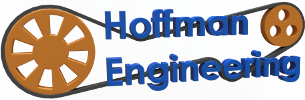Did the new firmware fix Two Trees SK1 3d printer?
Video Transcript:
Hey everyone and welcome back to Hoffman Engineering. I recently reviewed the Two Trees SK1, a super fast Core-XY filament-based 3D printer, you can check out that review here if you haven’t already. In my review I commented that while the hardware itself is solid, I ran into a few issues with the software that runs the printer during my tests. The day that I wrapped up my video, I found out that Two Trees released an updated version 2.0 of the firmware. So lets install that new firmware, and see if Two Trees improved the experience with these updates.
Lets quickly recap the issues I had with the old firmware. First, there were incomplete translations with English. A few of the dialogs were still in chinese, including the starting dialog and the emergency stop dialogs. Second, you could not connect to a wifi network if the network name included certain characters like Spaces. Finally, I ran into a few situations where the menu would stop responding. The menu icons would react to my touches, but it would not switch to the new menus, requiring a restart of the printer. Those are the issues I’m hoping to see improved upon.
Updating the firmware is a three-step process. Two Trees has a video walkthrough that goes into much more detail, but it involves downloading new firmware onto an SD card, inserting the card into the main board and powering on the printer. Then you remove the EMMC storage and flash an updated operating system onto the EMMC storage and reinstall it. Finally, you download the new touchscreen driver onto the sd card, install the sd card into the touch-screen’s control board, and power on the printer. It’ll take a minute to update, then you can remove the SD card, assemble the printer back together, and you are good to go!
Lets check localizations first, did Two Trees fix the translations? Well, yes and no… The starting menu has been fixed, it now correctly shows the english Starting instead of Chinese. However, going through the menus, I ran into this strange situation where if you go to the filament Load/Unload menu, the “Fan” menu at the top turns into the German word Lüfter. It only happens on that one tab, which is strange. All the other menus seem to be fixed though.
Thankfully, they did fix the wifi name problem. I was able to connect to my wifi network with spaces in the name. This means I can now fully use the Fluidd UI to remotely control the printer.
They changed how the USB menu works. There used to be a red-dot on the USB tab when a USB drive was detected. This dot does not seem to appear anymore. And when viewing the files on the USB drive, the file names would scroll from left to right, and display the time and filament used. When you switched pages, it would reset the filename scrolling to start again. In the new firmware, the time and filament used have been removed, and the filename scrolling isn’t reset when you switch pages. This can make it harder to read filenames as you are scrolling through.
Finally, my history tab seems to not work anymore. I can see the history remotely using the Fluidd UI, but not on the printer itself.
The firmware doesn’t appear to have changed anything about the print quality itself. Prints look identical before and after the firmware upgrade. So I think most of the changes were tweaks to the UI, as opposed to kinematic changes for controlling the printer. That is a good thing though, as I was already very happy with the print results of the SK1.
So lets wrap up this video. The upgrade from version 1.11.19 to version 2.0.0.21 fixed some of the bugs with the previous firmware, while introducing a few new ones. I’m happy to be able to connect to my normal Wifi network, but the missing history page is a bit annoying. I haven’t experienced the UI becoming unresponsive yet, but I couldn’t find a way to reliably reproduce it before, so I cannot tell for sure if that has been fixed or not. I’m left feeling similar to how I did in my initial review. The SK1’s hardware is amazing, but the software still needs a few bug fixes to really get it working smoothly. I’m hoping there will still be a few more firmware releases to resolve the couple of new bugs that I encountered.
So thank you for joining me while I tested the new SK1 firmware. If you enjoyed this video, why not check out my other 3D printer reviews, like the super fast Creality CR-10 SE that I recently reviewed. Thank you all for watching, I’ll see you all next time.