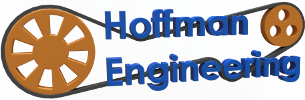The hobbyist 3D scanner I’ve been looking for! POP 3D Scanner by Revopoint
Find more information about the POP 3D Scanner:
POP 3D Scanner by Revopoint: https://bit.ly/3pIvnCu
Use discount code: HOFFMAN for $20 USD off until February 5th, 2022
POP 2 3D Scanner: https://bit.ly/3pH1pif
POP 3D Scanner by Revopoint
Video Transcript
Hey Everyone, and welcome back to Hoffman Engineering. Today we are going to look at the POP 3D Scanner by Revopoint. 3D scanners for hobbyists have existed in two separate categories; on one side we have the dirty cheap xbox 360 kinect, then on the other side we have industrial 3D scanners costing thousands of dollars. But, there haven’t been many options in that middle ground. The POP 3D Scanner aimed for that middle ground, a high quality scanner that is still affordable. It is a portal 3d scanner that can be controlled by your computer, or even wirelessly by a smartphone. And, it advertises 0.3 millimeter accuracy. So does the POP 3D scanner deliver it’s lofty claims? Lets find out!
Disclosure
As always, full disclosure, I was provided this POP 3D Starter Kit by Revopoint for me to test out and review. I’m not getting paid by them, and no money is changing hands. All these thoughts are my own honest opinion. So let’s get started.
Scanner Specs
The base POP 3D Kit includes the Scanner, a tripod, and a set of USB cables.
The POP 3D scanner is a binocular structured light scanner. The scanner has an infrared projector in the middle, then two infrared sensors on either side. Those two sensors are used to sense the depth information of an object in front of it. The scanner also has an RGB sensor, which it uses to capture color information.
The tripod can open up to rest on a table, has an adjustable connection, and it can even extend to position the scanner right where you need it.
The scanner connects to a computer using a USB 3.0 port, and cables for USB type A and USB type C are included. It can also connect to a cell phone or tablet over wifi, but the scanner will still need to be powered by a USB power bank.
I have the POP 3D Starter Kit, which also includes a mobile-phone holder, and a turn-table which simply rotates at a constant speed when turned on.
How to Use
Revopoint provides two applications: Handy Scan, which performs the scan, as well as Handy Studio, which is used to merge multiple scans together and process the results. I’ll talk more about the software as we use them.
So let’s scan the bust they provide.
Scanning a Bust
I placed the bust on the turntable, screwed the tripod into the scanner, and fired up Handy Scan. The first scan was surprisingly easy. I set everything to auto-mode, turned on the turntable, and clicked start. It captured the Bust beautifully in about 30 seconds.
The drawback of using light to scan, is that you can only scan details that you can see. We can’t scan the underside of the bust, because it was resting on the turntable. But we have a way around that, we can scan the object from multiple angles, then use the software to combine those multiple scans.
So I set the bust on it’s side, and recorded another scan, and then repeated with a third angle. Now we can use the Handy Studio software to combine the 3 scans together. I load in two scans, and click “Align” to automatically align the orientation of the two scans. Then click “merge” to merge them together.
Handy Studio can also process the scan. We can turn the point cloud into a mesh, automatically fill in any holes, and trim any parts of the scan that we don’t want.
And the final result is really beautiful. It is a fabulous amount of detail for a statue the size of your hand.
Scanning the Singing Dragon
The bust they provide is the best-case scenario though, a consistent color with enough fine details, but not too complex of shape. So I wanted to try some more complex objects. Take this Singing Dragon, a popular 3D printing model. It has many more complex features, from a detailed face and neck, to a smaller, thinner tail.
I used the POP 3d scanner handheld, rather than using the turntable. And there was a bit of a learning curve. You have to move the scanner with consistent motion, making sure not to move too fast. If you move too fast, it can lose track of where it is, and warn you to return to the previous position. Walking around with the USB cable attached to a computer can also make it difficult.
But after a few attempts, I had one really good scan of the dragon. In order to get the underside, I rotated the dragon to its side, and scanned again. I repeated a couple more times until I felt I had all the angles covered, then processed them using Handy Studio.
And here are the results. I am again really, really impressed by it. It captured some of the really fine details, such as the eyes and eyelids, and the complex shape of the wings and the tail didn’t throw off the scanner. Nice work, POP 3D.
Scanning a Face
Handy Scan also has modes designed for faces and bodies. So my wonderful wife, pregnant with the future Hoffman Engineering Intern, offered to be my model. Moving the scanner by hand, this time I scanned in Face Mode with the texture mode enabled.
First thing I noticed is that in face mode, it doesn’t want to capture her darker hair. The scan looked good though, but the colors were washed out from my studio lights. So I tried again, this time using the Dark/Hair setting. That worked much better, as it was able to capture her hair, but the texture was still washed out from the lights.
Scanning a Body
Next up I wanted to give Body mode a try. So I brought out my homemade turntable, which I mainly use for scanning people with my xbox kinect. With my wife standing on my turntable, I rotated her while I moved the scanner up and down. After a single rotation, this is the scan the POP 3D produced.
Ignoring the vampire-eqse appearance, I am pretty impressed with my first body scan with the POP 3D. It picked up wonderful detail of the folds of her shirt, and preserved her individual fingers on her hands, something that the xbox kinect could never capture. I’m sure with a little practice and tweaking of lights, I’d be able to get a better result of the textures.
Mobile Scanning
All of the previous results were with my windows 11 laptop, but Revopoint also has Handy Scan apps for IOS and Android. Using the hotspot feature of your phone, you create a predetermined POP network with a default password, and when the scanner is powered by a USB powerbank, it’ll automatically connect to that hotspot network. You can then scan wirelessly using your phone.
So here’s the sample bust, scanning using the android application. It works just like the desktop app, where you can capture multiple scans of different angles, then send them to your computer to combine them.
And here’s the results side-by-side, one with the scanner connected to my laptop, and one captured wirelessly through my Pixel 2 XL phone. The android version does lose a little bit of quality, but I am still impressed that this was captured wirelessly through my phone.
Scanning Challenging Objects
Finally, lets try and scan my Kerbal from Kerbal Space Program. This is always a tough object to scan, because of the thin wall of the helmet, and the head obscuring the back of the helmet. And unsurprisingly, the POP 3D scanner also had difficulties with this object. The POP 3D scanner ignores dark/black surfaces by default, so while it captured the face and outside of the helmet pretty well, it completely ignored the mouth and inside of the helmet. Switching Hand Scan to use the “Dark” mode helps, but it couldn’t capture enough of the light features for Handy Studio to align the multiple scans.
Pros and Cons
Overall, I am impressed with the scans that the POP 3D Scanner can produce. It is easy to use, and I love that it can be used handheld, as well as stationary with a turntable. The wireless mobile scanning feature enables scanning on the go, which opens the door to many possibilities. It has difficulty scanning objects with high contrast of light and dark areas, and as with most structured-light scanners, it doesn’t work with shiny, reflective, or transparent objects. But if you are looking for a versatile 3D scanner, I can happily recommend the POP 3D Scanner by Revopoint.
The POP 3D scanner is priced at $599 US dollars, and the starter kit with the turntable and phone holder is an additional $70. It seems pricey at first glance, but it is about half the cost of many entry-level industrial scanners, and still less expensive than buying a DSLR camera for other scanning techniques like photogrammetry.
And, while I was making this review, Revopoint announced their kickstarter for the POP 2 3D scanner. I want to make clear that this review isn’t an ad for that kickstarter, and my contact at Revopoint did not mention the kickstarter in my communication with them, so I think it’s just coincidental timing. If you are interested in learning more, and are aware of the risks involved in backing a kickstarter, I’ll provide the link to their POP 2 kickerstarter below. I’ll also have links for this scanning, the original POP 3D scanner in the description as well.
So thank you all for watching, I hope you enjoyed learning about the POP 3d scanner as much as I did learning to use it. If you have any questions, feel free to leave them in the comments below. Thank you for watching, I’ll see you next time.