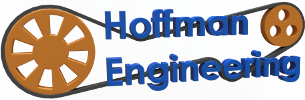3D Printing – Layer Height Differences
Layer height is an important concept to understand when you begin 3d printing. All 3d printers form an object by printing one 2D layer, moving up some, and then will print the next layer. Repeat that until the entire object is printed. The thickness of each layer is called the layer height. Simple enough, right?
Well this is where the importance of understanding comes in. It all comes down to a tradeoff between print quality and print speed. The smaller the layer height (the thinner each layer is), the better the quality will generally be. Lower layer heights allows the printer to better represent curves, such as the top of a dome.
However, say that your default layer height is 0.2mm. You decide that you want higher quality, so you adjust the layer height to be 0.1mm. You are now printing 2 times as many layers as a print with 0.2mm layer height. That means that your print may look smoother at 0.1mm vs 0.2mm, but it will also take about twice as long. Larger (thicker) layer heights allow for faster prints in exchange for lower quality.
So what layer height should you choose? Well, it depends on how fast you want it to print, and how smooth you want curves to be. Prototype iterations can often be printed with larger layer heights, because at those stages the quailty may not be a factor. Once you finalize the design, then the better quality a lower layer height provides may be the best option. Very large objects may benefit from larger layer heights, as a faster print means less time for something to go wrong with the print.
Some slicers also give an option to have a variable layer height, so you can have your cake and eat it too. That discussion, such as slic3r’s variable layer height options, are for another discussion.
-Christopher Hoffman