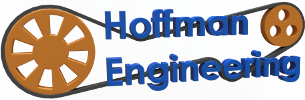A Stylish 3D Printer under $200 – Artillery Hornet Review
Find more information and use these affiliate links to help support this channel:
Artillery Hornet: https://www.geekbuying.com/go/6SXezfb0
Buy for only $169.99 using coupon code NNNAAAHH3DAM at checkout.
You may also be interested in:
Creality Ender 3 V3: https://www.geekbuying.com/go/6SXezhL4
Anycubic Photon Mono X Resin: https://www.geekbuying.com/go/6SXezgnW
LONGER Orange 4k Resin Printer: https://www.geekbuying.com/go/6SXezgFo
Filament: https://www.geekbuying.com/go/6SXfCak8
Filament Dryer: https://www.geekbuying.com/go/6SXfCaCG
Video Transcript:
Hey everyone and welcome back to Hoffman Engineering. Today we are taking a look at the Artillery Hornet 3D printer. This entry-level printer has an attractive appearance, but for less than 200 USD, can it also deliver attractive prints? Lets find out!
Before we begin, this 3D printer was provided for review by GeekBuying.com. If you are interested in the Artillery Hornet, or any other 3D printer they offer, use my affiliate link below to help support the channel. But as always with any of my reviews, I do my best to provide as honest of a review as possible. GeekBuying offers a variety of 3D printers, so check out their selection if the Artillery Hornet doesn’t match what you are looking for.
[Specifics]
Lets jump into the details. The Artillery Hornet is a filament-based 3D printer with a total build volume of 220 millimeters by 220 millimeters by 250 millimeters. The hotend is PTFE lined with a standard 0.4 millimeter copper nozzle capable of 250 degrees celsius, perfect for materials like PLA, PETG, and ABS. Attached to the hotend are dual cooling fans, cooling prints down from both sides. The hornet uses 1.75mm diameter filament which is fed by a Titan Extruder though a patent-pending “integrated cable” which connects the extruder to the hotend. That single cable contains the PTFE bowden tube, as well as all of the electronic wires needed for the hotend. This gives a very clean appearance, as there is only one cable going to the hotend.
The x-axis and extruder are connected to the z-axis, which uses a single lead screw with the motor mounted at the top of the machine. All axes use aluminum extrusion with v-slot wheels for motion. The x-and-z axes are connected to the base of the printer with 4 bolts. The base consists of the heated bed, which moves front-to-back for the y-axis. The bed is a textured, coated tempered glass surface, heated by the attached aluminum DC heater. The heated bed takes about 3 minutes to get up to 70 degrees celsius, and 7 minutes for 100 degrees celsius. The textured surface is perfect for PLA, the material sticks perfectly to the surface with no need for adhesive. But I had to use hairspray to get ABS to print reliably on the glass surface.
The bed is attached to the y-axis with 4 spring-loaded screws. The screws have large nuts on them, which makes them extremely easy to turn to level the bed. The base also houses the 350W power-supply and 32-bit main board, which uses Marlin v2 as the firmware. The included motor drivers are amazing, when running this printer is near silent. It is the quietest printer I have personally used, and that was Mrs Hoffman Engineering’s first comment when she saw the Hornet printing.
The front of the printer holds a high-contrast full graphics LCD screen, with a single push-knob to navigate the menus. Next to the screen is the full-sized SD card slot, and to the left of the machine is a USB input if you want to connect to a computer or raspberry pi.
Included with the printer are accessories with its own Artillery branded zip-up carrying case. That includes all the tools needed for assembly, a usb cable, a 4gb micro-sd card, a micro-sd to fullsize-sd adapter, an sd-card to usb adapter, spare v-slot wheels, a spare nozzle, and even a spare endstop for the x,y, or z axis.
[Assembly]
The printer arrived mostly assembled, and only required 4 bolts to attach the x-and-z axis to the base of the printer. Slide in the removable filament holder on the right side, screw in the integrated cable to the extruder and hotend, and you are ready to level the bed. Bed leveling was extremely easy, the printed manual and menu options walk you through the steps. After 30 or so minutes, I was already printing the included test cube gcode from the SD card.
[Prints]
A printer can be stylish and quiet, but it’s no good if it can’t print well. So let’s look at what I’ve printed over the last couple of weeks. Unless otherwise noted, all prints will be using PLA, and you can see what settings and filament I used by checking my 3dprintlog.com page linked in the description.
First up are the customary 3D Benchies. On the left is the benchy with the supplied Cura profile, and on the right is after tweaking their settings a bit. The original profile has 6 mm of retraction, which was way more than needed. I was able to cut that back to 2.5 millimeters and still keep stringing to a minimum. That large retraction was causing some underextrusion and gaps in the print, particularly noticeable on the back box of the 3D benchy. After lowering the retraction distance, those gaps are gone. I figured this out pretty late in my testing, so unfortunately this issue appears in some other prints I’m about to show.
Just for good measure, I tested out ABS as well. The benchy initially failed by pulling off the print bed, the abs just does not stick to a bare glass surface. But, with a little hairspray, the ABS benchy stuck to the surface and printed just fine.
Next up is this Captain America bust, printed at 0.2mm layers at 80mm/s print speed and took 8 hours and 59 minutes to print. At first glance it looks really good, the layers of the sloped sides are nice and consistent, and the small overhangs of the torso and armor are perfect. However, when you look closely there are a few layers which show underextrusion that coincide with the start of the layer. This was before I adjusted the reaction distance, so I bet with a few more profile tweaks those blemishes can be diminished.
The low-poly Charmander and Squirtle turned out really, really good. The low-poly design makes any deviations in layer heights very apparent, and these layers look awesome. Especially when looking at the sloped surface at the top of the heads, the Artillery Hornet did an amazing job.
This Deadpool bust was printed at 0.12mm layer height and 80mm/s print speed. The overhang on the bottom of the arms were just too much, so some drooping occurred. However, there was a bigger problem with this print. Starting about half way up the print, you can notice a periodic pattern in the layers, especially noticeable on the arms and shoulder. This pattern corresponds to the pitch of the z-axis lead screw; as the z-axis was raised, the x-axis was moving slightly. When the print finished, I found that one of the wheels of the axis was loose. I used the included wrench to rotate the eccentric nut, which tightened the wheel. I haven’t had the issue reoccur in the 50+ hours I’ve printed since this bust, even printing some large test cubes to see if I can reproduce the issue. They all turned out fine, so just make sure all the eccentric nuts are in the correct position after assembly.
Larger layer heights are no problem. This Jaws Benchy scaled to the largest that could fit on the print bed. It was printed with 0.3mm layer height at 80 mm/s, and took just under 15 hours to print 312 grams of filament. And it looks great. Unsupported overhangs, like with the shark’s jaws show the expected drooping, but considering the speed and the amount of filament being extruded, it shows that this printer doesn’t shy away from larger prototype prints.
Finally, lets look at spiral vase mode prints. The Artillery Hornets prints spiral vases beautifully. The layers are nice and consistent, and it just worked straight from the SD card. No configuration changes needed, unlike some of the other printers I’ve tested recently. I scaled up this spiral-vase rocket to 250 mm tall, and the hornet had no problems, even managing the top of the antenna with minimal dropping. Those dual cooling fans made sure the filament had enough cooling.
[Issues]
To help keep costs low, the Artillery Hornet is missing some features found in some other Artillery printers. There is no power-loss recovery, nor filament runout sensors. And while manual bed level was easy, and I haven’t had to adjust it since the initial setup, the integrated cable would make it difficult to add an automatic bed leveling probe to the hotend. The integrated cable gives a very clean appearance, but would make it hard to repair or replace in the case that the wires or PTFE tube was damaged. The integrated tube also makes cleaning the nozzle by cold-pulling the filament more difficult. I don’t think any of these are must-have features, but if are the tinkerer type, the clean design of the hornet might be harder to modify down the road.
The glass print bed is also permanently attached to the heater. Not being able to remove the glass makes it harder to clean (for instance, if you use hairspray for ABS printing), and you’d have to replace the entire bed if you damage the surface. Long time viewers of my channel knows how much I love upgrading to magnetic, removable build plates. And I am especially looking forward to doing that upgrade here.
[Conclusion]
Overall, I am impressed with the Artillery Hornet. The quality of the prints are near the top of the other entry-level printers that I’ve tested, after a bit of adjusting the included profile. I am still blown away with just how quiet the printer is while running, you can easily have it running in the same room and the fan noise will just fade away into the background. Its attractive yellow shell makes it a pleasant printer to have sitting on a desk, and would look good in any environment. Its welcoming appearance could also be helpful in education or makespace environments, where students could be intimidated by more bare metal machines. The Artillery Hornet debuted at $199 USD, but can be found on sale for $179 quite frequently. This is an amazing printer at that price, for both beginners to the hobby and for veterans looking for a quiet addition to their house or shop.
Thank you all for watching my review of the Artillery Hornet. If you are in the market for a new 3D printer, check out the selection from GeekBuying.com using my affiliate links below. They offer a wide selection of 3D printers, and have warehouses in the USA, the EU, Brazil, China, and Australia. Settings and pictures of all of my prints can be found at 3dprintlog.com, also linked in the video description. If you have any questions about the Artillery Hornet, or suggestions on printers or projects you’d like to see next, please leave a comment down below. Happy printing, and I’ll see you all next time.